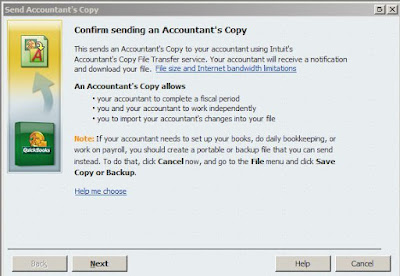Q-1:
Subject: Using Multiple Versions of QuickBooks On One Computer?
I just Googled your reply to this question-- except my query was about using 2 versions of Quicken ('04 & '08) on the same computer.
Does your answer apply to these two versions of QUICKEN as well?
Since I'm not local, and not lucky enough to be your client, I won't impose on your time for details: I'll be satisfied with a simple "Yes", "No", or "I don't know" answer to my question.
(If "Yes" I'll proceed to do as you suggested with QB, and install Quicken 2008 in its own separate directory as a new file that starts with Jan.1 '08 , leaving my already-installed but no longer Quicken-supported Quicken 2004 version as an archive that dates back to 1994.)
Thanks for taking your time.
A-1:
Just as with QuickBooks, you can simultaneously have multiple versions of Quicken on the same computer, each in its own separate folder. I used to do that when most of my clients used Quicken, before the QB program improved to the point that I moved everyone over.
I'm not clear as to your objective for having two simultaneous versions. The only reason I did so, and still do for the dozen or so versions of QB, is so that I can work on other persons' data and be able to send the files back to them to continue to use in their version. For data files that I have for our companies, I always roll them forward into the most current version of the program.
In your case, if your objective is to have a separate data file for your 1994-2007 data and a new smaller one for 2008 and on, there is really no need to have both Quicken 2004 and Quicken 2008 installed. I would roll the old data file over into the Quicken 2008 program so that it will be accessible via it. I would then start up a band new data file for your 2008 and on data. That will allow you to jump back and forth between the old file and new file from within the Quicken 2008 program
Of course, you can run both the 2004 and 2008 programs on your computer if there is some other reason, such as the e need to share your data file with someone else who only has the 2004 program.
I hope this helps and isn't too confusing for you.
Kerry Kerstetter
Q-2:
Thanks so much for your detailed answer; it was very helpful, and I appreciate your taking the time.
RE: ".. not clear as to your objective for having two simultaneous versions."
My intent is to prevent Intuit from wiping out 15 years of financial records by replacing them with a dysfunctional upgrade that just doesn't work.
From the blogs, support and chat groups about Quicken, it's clear that that Intuit is unique in the amount of hatred and distrust it has generated in a community of customers who continue to use it anyway, despite complaints of greed-inspired buggy updates, crashes and lack of meaningful support.
I've used Quicken since its first DOS iteration, and have been limping along for the past few years with v. 2004, crippled by Intuit's "sunset" policy to enforce upgrading.
Reading thru the blogs I discovered many complaints that Qkn 2008 doesn't work right. Even worse, v.2008 deletes the old version in the upgrade process.So, my intent is to keep my options open by keeping the old version fully functional while testing out v.2008 as a new user.
Unfortunately, in trying to do this over the weekend, I learned that the only way I could keep Q2008 from hunting down and overtaking the old Q2004 files into the update was to keep the 04 files from being found ... by putting the letter Z in front of crucial 04 files (example: Zqw.exe.)
So, I now have a new install of Quicken 2008 in a different directory, and so far it seems to be working. But I doubt that the stand-alone Q2004 program will be workable on the same computer just by erasing the Zss. Well, that's OK, I have fully functional installations of the old 2004 Quicken on a couple of different laptops that I could go back to, if/when Q2008 suffers a meltdown. To be safe, I may start over: by uninstalling both the 04 & 08 versions of Quicken from my main computer, then using the just-purchased 2008 Quicken Deluxe download to install it as a new program.
Sincerely,
A-2:
Thanks for the additional info on the Quicken programs. I really haven't been following Quicken much in the past few years as I've focused on QuickBooks.
There was a similar problem with the QuickBooks 2005 program. It was a big mess and I really have problems when I have to use it for the few clients still using it. When I discovered the QB05 problems, I advised everyone to hold off buying it and to use the QB04 program instead if they needed a newer version.
In your case, you may want to consider buying a copy of the Quicken 2007 program, which you can probably find for next to nothing on eBay and using that until its support vanishes.
Good luck.
Kerry Kerstetter
Follow-Up:
Thanks, Kerry
I'll do that if v.2008 turns into a problem. Meanwhile I'm muddling thru with the aid of good input from other users.