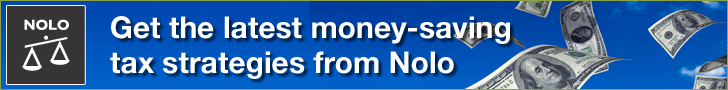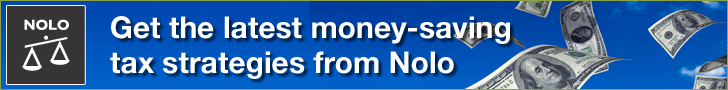Q:
Subject: QUICKBOOKS V QUICKEN
Hi Kerry,
I stumbled on your blog by typing in Quickbooks VS Quicken and you came up. I am trying to figure out what program to use. QB or Quicken and am confused. I hope you can help.
Here is the scope of my business on what I would use it for. My wife and I are Realtors and re developers and own several rentals. We do about 20 million a year in sales under a corporation name, I do land and building development under different LLC' etc and we have 15 residential and commercial rentals
I see with QB offers little or no property management capabilities, but Quicken has a whole program devoted to it. I would find it important to keep track of all mortgages, payoffs, expenses etc.....I do see people selling management software that is compatible with QB that I can by online
I would be nice to keep track of all our Stocks etc......(would not know how to do)
Some advise online suggests that unless I am carrying inventory in a store to keep track of then Quicken is the way to go, but I do see mainly accountants recommending QB.
Last question, I do not know what to do with, I am hiring a gal to process our transactions as well as bookeep all these for us, but I really do not want here to see what we are depositing as income. Is there an easy way to do that like her entering it at office then editing at home. Our office handles payroll so that is not important
Right not we use no programs only hand logs and some excel sheets and it is a nightmare especially at tax time, so we need to do something fast.Our accountant would be happy since I just did my taxes, luckily we paid in to much
I currently reside in Washington St but do have family ties to Arkansas where I see your from. I have tons of family from the Danville and Havana area's
Anyways any suggestions would be much appreciated
Thank you for your time
A:
I have addressed this issue several times. While I used to be a proponent of Quicken, I stopped trusting it a number of years ago and only recommend QuickBooks for reliable double entry accounting. I even forced all of our clients to switch from Quicken to QB.
QB can handle everything you need for your rental properties on its own without the need to purchase any add-on programs. Many of our clients have dozens of rental properties each and have been able to maintain very useful books with QB; so it is entirely possible for you and your tax pro to set up your QB to properly coincide with your tax returns. Your tax pro should definitely be an integral part of the design process for your QB files.
In regard to having a bookkeeper only enter checks without the ability to see your deposits, I'm not sure how practical that would be. It's also an obvious indication that you may not be working with a properly trustworthy individual if you aren't able to trust him/her with maintaining the confidentiality of your finances.
Good luck. I hope this helps.
Kerry Kerstetter
Follow-Up:
Kerry than you very much for responding. I really appreciate it, the more I investigate I am finding all the same answers so I bought Pro 2010. Now I just got to figure out how to do it all.
Thank you!
My reply:
As I said previously, your professional tax advisor should be part of the process of setting up your QB, especially in regard to the Classes and Chart of Accounts.
Since our clients send us copies of their QB data files for tax planning advice mid-year and for tax prep work after the year is over, it makes things much more efficient to have the QB data synchronized with the tax return data. You tax pro should be able to save you a lot of time in this way.
Good luck.
Kerry Kerstetter