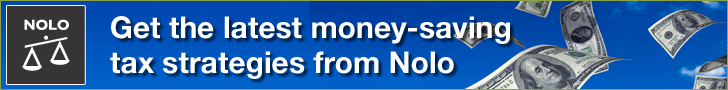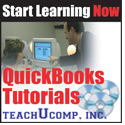Even though Intuit does produce a new version of QB every year, and would love for all users to buy the new version each year, most people wait a few years between upgrades. Older versions of the program will still work. I have some clients still using the 1999 version of the program. I’m just glad they’re using QB; so I don’t push them on upgrading
The changes and new features that are added to each year’s program are somewhat subtle when compared year to year. However, when you jump to a version of the program that is many years newer, the difference is much more extreme.
I was reading the latest Intuit ProConnection Newsletter and noticed that they have a pdf chart showing when many of the newest features since 2005 have been added to the program. It’s interesting for anyone considering upgrading.
They also have this 7 page pdf focusing on the changes specifically for QB 2010.