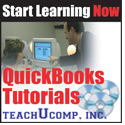From a client:
Subject: Quicken
Does Kerry do any taxes for people still using Quicken? First Federal Bank has where you can download your bankstatements to Quicken but not Quickbooks. So I have been meaning to ask about trying to use Quicken again in place of Quickbooks.
My reply:
I used to use the online bank interface with Quicken for my accounts; so I have some experience in knowing when it makes sense and when it doesn't.
If you are going to enter all of your info into Quicken manually and use the online interface to match everything up, that will actually be a waste of time and money if the banks still charge extra for that service. A lot of the times when this is done, the data from the bank doesn't match exactly with what you have entered in the Quicken file, so it enters the unmatched transactions as brand new entries, giving you a lot of duplicates that you then need to clean up.
If you don't want to print checks from your computer or enter your transactions yourself as you go, using the online banking interface to have the items imported into your Quicken file might make some sense. You will still need to code each entry with the proper accounts and classes, but it would save you a little time.
If you just want to check your entries against what has cleared the bank, you don't need to use the special Quicken interface. That is what I do with our Regions and First Federal accounts. I can see the current status of the accounts online for no additional charge and then match them up with what I have entered into our QuickBooks files. That allows me to reconcile the bank accounts much more frequently than just once a month with a paper bank statement.
If you want to use Quicken to import transactions into your file, that would be fine with me. You can then send me the data files. I am no longer using Quicken, so I will probably import your data into QuickBooks in order to work with it for your tax returns. However, if this works for you and other clients do the same thing, I may even buy myself a new copy of the latest version of Quicken and work with your data that way.
Good luck. I hope this helps.
Kerry